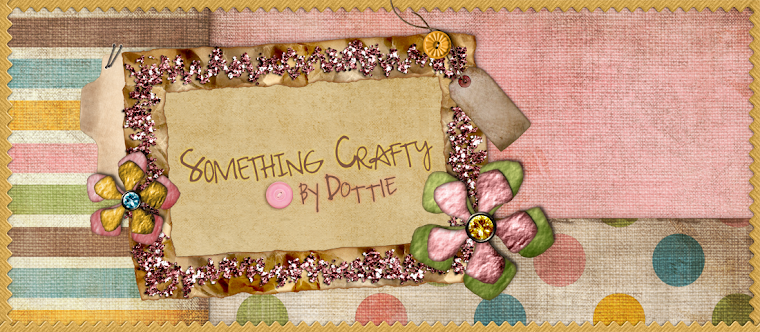Hi All:
well were getting closer to finishing our Kitchen. It looks beautiful, I am sure it will be all done by Thursday and then I will be posting lots of picture of it .My Hubby did an amazing job I couldn't ask for more. well this project is always finished then soon it will be time to move on to the next one and then 2 more after that. as each project is all finished I will post pix of everything. Oh and my Beautiful Daughter and her family are coming on Thursday for a visit for the entire weekend. I can't wait to see all of them and meet her Fiance.
Well I need to go and try and get some sleep so as soon as I have the pix I will post them. Thanks for stopping~ I can't wait to get back to my designing card and altering things.
~ God Bless~
Hugs:o)
Dottie
Wednesday, August 31, 2011
Wednesday, August 24, 2011
Happy Birthday Sweetheart
HAPPY 64TH BIRTHDAY SWEETHEART.
Here is a double post for my wonderful hubby. I made this card for him with 1/2 being about golf and the other 1/2 about the Rays baseball team because he enjoys both. I also posted pix of a lovely gift our Friends sent to him today from Edible Arrangements A special Thank you to Karen and Chris ( See you guys next month )
Our kids are taking their Dad out to eat and tonight we are going to a friend house for a small party for Joe. We are so blessed to have such a wonderful loving Family and such Wonderful friends too.
I am not going to explain how I created this card and the product I used as it was just a special card for my Hubby and I wanted to share it with all of you I will be back again soon with a new card or something We have been so busy with the re-model of our kitchen I have had little time for my card making and altering. when the Kitchen is all done I will post some pix until then Thank you for visiting and do come back again soon.
~ God Bless ~
Hugs :o)
Dottie
Thursday, August 18, 2011
My New Kitchen make over in progress...
As you can see my Kitchen is under construction the red kitchen is the old the white is the new here are some pix to give you a idea what We are doing . I am very Blessed to have a Hubby that can do all these wonderful thing for me. all the old border is now gone along with the apples, and now I am waiting for the new paper to be delivered and then I will be putting that up all of what needs to be painted is all done . and you can see most of the cabinets are complete. the counters will be put in place next week too.
When it is all done, I will post the picture of the Kitchen complete.. then the next project is the main bath will also be getting a make over and there are more things that we will be doing to make it exactly how we want it...
thanks for stopping I will be back making card and things when this project is all finished in just a few more days...
UPDATE (8-19-11) ~ I JUST FOUND OUT THE WALL PAPER AND BORDER WILL BE HERE MONDAY 1 SO MY KITCHEN SHOULD BE FINISHED BY MID NEXT WEEK . I AM VERY EXCITED TO HAVE THIS ALMOST DONE!
I got a little carried away and r-e Painted our dining room and our living room now I just have two more rooms and it is done just the master bath and the guest aka Gracie's room... Love having everything freshly painted for the up coming holidays....
~ God Bless~
Hugs:o)
Dottie
Capabilities
So many have asked about this so I am posting it again so everyone can copy and keep it for their record. I hope this helps ..
~ God Bless ~
Hugs
Dottie
Capabilities
This machine is capable of cutting and embossing any Spellbinders Die. You will need Spellbinders two Tan Embossing Mats to cut and emboss. (Click here to purchase the tan embossing mat)
Cutting Sandwich – (Stack from bottom up)
1. Large platform with all tabs closed
2. Spellbinders Die with ridges, or cutting side up
3. Paper or cardstock
4. Two Big Shot acrylic mats
5. Run through Big Shot machine to die cut
Embossing Sandwich- (Stack from bottom up)
* Remove acrylic mats for embossing sandwich
1. Spellbinders die face up with die cuts still in the die
2. TWO Spellbinders Tan Embossing Mats
3. With one piece of 12×6″ cardstock, tri-fold for a shim and place on top
4. ONE Big Shot acrylic plate
5. Run through the Big Shot machine
* NOTE: This Sandwich combination used to cut and emboss Spellbinders dies in the Black & Pink Big Shot may also be used in the Big Kick by Sizzix
big kickBig Kick by Sizzix
Capabilities
This machine is capable of cutting and embossing any Spellbinders Die. You will need two Spellbinders Tan Embossing Mats to cut and emboss in the Big Shot machine. (Click here to purchase the tan embossing mat)
Cutting Sandwich – (Stack from bottom up)
1. Large platform with all tabs closed
2. Spellbinders Die with ridges, or cutting side up
3. Paper or cardstock
4. Two Big Kick acrylic mats.
5. Run through Big Kick machine to die cut shape.
Embossing Sandwich- (Stack from bottom up)
* Remove acrylic mats for embossing sandwich
1. Spellbinders die face up with die cuts still in the die
2. TWO Spellbinders Tan Embossing Mats
3. With one piece of 12×6″ cardstock, tri-fold for a shim and place on top.
4. ONE Big Shot acrylic plate.
5. Run through the Big Shot machine.
zipemateZipe Mate by Accucut Capabilities
This machine is capable of cutting and embossing any Spellbinders Die.
How to cut and emboss Spellbinders die in the ZEM:
1. Place a Spellbinders Die on ZEMs platform with ridges or cutting side up.
2. Layer paper and cut in the same manner as ZipeCuts.
3. To emboss, do not remove die or paper from platform. Place ZEMs Embossing Foam over paper and with the ZEMs Embossing Mat, roll through to emboss.
original sizzixOriginal Sizzix Press
Capabilities
Ellison manufactures the Sizzix System Converter. You will need to use the system converter along with Spellbinders Spacer Plate and Tan Embossing Mat to cut and emboss Spellbinders Dies. (Click here to purchase the tan embossing mat) (Click here to purchase the white spacer plate)
How to cut Spellbinders dies in the Sizzix Machine:
1. Place the Sizzix System Converter into the Sizzix Machine.
2. On the Cutting Pad, place paper to be cut, then Spellbinders Die, ridges down.
3. Place the Spellbinders Spacer Plate over the Spellbinders Die.
4. Create a shim by tri-folding a 12×6″ piece of cardstock. Place on top of Spacer Plate.
5. Push through Sizzix Machine to cut.
How to Emboss Spellbinders dies in the Sizzix Machine:
1. After Cutting Die in Sizzix Machine, remove paper shim and spacer plate.
2. Leave die cut in the die.
3. Turn over Spellbinders Die, placing it on Sizzix cut pad.
4. Place Spellbinders Tan Embossing Mat on top.
5. Place paper shim on top of Tan Embossing Mat.
6. Push through Sizzix Machine to emboss.
* NOTE: It may take several presses to cut larger Spellbinders dies.
~ God Bless ~
Hugs
Dottie
Capabilities
This machine is capable of cutting and embossing any Spellbinders Die. You will need Spellbinders two Tan Embossing Mats to cut and emboss. (Click here to purchase the tan embossing mat)
Cutting Sandwich – (Stack from bottom up)
1. Large platform with all tabs closed
2. Spellbinders Die with ridges, or cutting side up
3. Paper or cardstock
4. Two Big Shot acrylic mats
5. Run through Big Shot machine to die cut
Embossing Sandwich- (Stack from bottom up)
* Remove acrylic mats for embossing sandwich
1. Spellbinders die face up with die cuts still in the die
2. TWO Spellbinders Tan Embossing Mats
3. With one piece of 12×6″ cardstock, tri-fold for a shim and place on top
4. ONE Big Shot acrylic plate
5. Run through the Big Shot machine
* NOTE: This Sandwich combination used to cut and emboss Spellbinders dies in the Black & Pink Big Shot may also be used in the Big Kick by Sizzix
big kickBig Kick by Sizzix
Capabilities
This machine is capable of cutting and embossing any Spellbinders Die. You will need two Spellbinders Tan Embossing Mats to cut and emboss in the Big Shot machine. (Click here to purchase the tan embossing mat)
Cutting Sandwich – (Stack from bottom up)
1. Large platform with all tabs closed
2. Spellbinders Die with ridges, or cutting side up
3. Paper or cardstock
4. Two Big Kick acrylic mats.
5. Run through Big Kick machine to die cut shape.
Embossing Sandwich- (Stack from bottom up)
* Remove acrylic mats for embossing sandwich
1. Spellbinders die face up with die cuts still in the die
2. TWO Spellbinders Tan Embossing Mats
3. With one piece of 12×6″ cardstock, tri-fold for a shim and place on top.
4. ONE Big Shot acrylic plate.
5. Run through the Big Shot machine.
zipemateZipe Mate by Accucut Capabilities
This machine is capable of cutting and embossing any Spellbinders Die.
How to cut and emboss Spellbinders die in the ZEM:
1. Place a Spellbinders Die on ZEMs platform with ridges or cutting side up.
2. Layer paper and cut in the same manner as ZipeCuts.
3. To emboss, do not remove die or paper from platform. Place ZEMs Embossing Foam over paper and with the ZEMs Embossing Mat, roll through to emboss.
original sizzixOriginal Sizzix Press
Capabilities
Ellison manufactures the Sizzix System Converter. You will need to use the system converter along with Spellbinders Spacer Plate and Tan Embossing Mat to cut and emboss Spellbinders Dies. (Click here to purchase the tan embossing mat) (Click here to purchase the white spacer plate)
How to cut Spellbinders dies in the Sizzix Machine:
1. Place the Sizzix System Converter into the Sizzix Machine.
2. On the Cutting Pad, place paper to be cut, then Spellbinders Die, ridges down.
3. Place the Spellbinders Spacer Plate over the Spellbinders Die.
4. Create a shim by tri-folding a 12×6″ piece of cardstock. Place on top of Spacer Plate.
5. Push through Sizzix Machine to cut.
How to Emboss Spellbinders dies in the Sizzix Machine:
1. After Cutting Die in Sizzix Machine, remove paper shim and spacer plate.
2. Leave die cut in the die.
3. Turn over Spellbinders Die, placing it on Sizzix cut pad.
4. Place Spellbinders Tan Embossing Mat on top.
5. Place paper shim on top of Tan Embossing Mat.
6. Push through Sizzix Machine to emboss.
* NOTE: It may take several presses to cut larger Spellbinders dies.
Saturday, August 13, 2011
Happy Birthday Niece
I made this card for our Niece in New Jersey. her Birthday is 2 days after mine in September.
I took my bazzill light blue paper and also a printed blue and white paper plus a white paper, I stacked it, I used my MS punch for the butter fly's and then used my marvy fence punch and put ribbon through it, it happens that I had ribbon that matched the printed paper perfectly in design. I also used another one of MS punched around the bottom and sides of the white paper I used. I added some pearl drops on each of the centers of my Butterfly's and also on the the diamond point of the printed paper.I also put 2 white buttons on the ribbon coming down on the left side of the paper. I do hope you enjoy this card as much I as I did creating it.
I want to thank you for visiting I would love you to leave me a comment and maybe even become a follower? friend. on my blog.
I do hope you will come and visit again soon.
~ God Bless ~
Hugs :)
Don't get ripped off
Hi Everyone:
please go and Visit Donalda and her wonderful blog, Please leave her a message she is real upset about getting ripped off from companies that you order craft things from and the charge such high prices for shipping please support her and put this badge up on your blog too.
you can visit Donalda @ http://donaldas.blogspot.com/
thanks for visiting and do visit again soon.I love your comments and also would love to have you become one of my followers/friends...
~ God Bless ~
Hugs:o)
Dottie
Friday, August 12, 2011
Good News I think
Hi All:
Well I think I have the problem fixed I changed my pass word, and re-loaded a lot of things I am glad I had some of the things saved. So I am hoping that I will now get back to designing some new cards. So maybe over this weekend I will get started. In the mean time My kitchen is going to be getting a make over I can't wait to see the finished product. when it is done I will post pix of my all new kitchen....
Thank you for stopping by for a visit and I hope you come again soon. I would love your comments and also would love you to become a follower if your not already.
~ God Bless ~
Hugs :O)
Dottie
Well I think I have the problem fixed I changed my pass word, and re-loaded a lot of things I am glad I had some of the things saved. So I am hoping that I will now get back to designing some new cards. So maybe over this weekend I will get started. In the mean time My kitchen is going to be getting a make over I can't wait to see the finished product. when it is done I will post pix of my all new kitchen....
Thank you for stopping by for a visit and I hope you come again soon. I would love your comments and also would love you to become a follower if your not already.
~ God Bless ~
Hugs :O)
Dottie
Wednesday, August 10, 2011
Problems with my blog ... :( I do think it is now safe and all back in order...
I have worked so very hard on my blog and somehow or someone has invaded my blog! this is very upsetting I have many pix missing and I have gone through all the trouble of reloading them and yet again they are gone! or I find broken Icons on where the photo should be.
I have no idea what to do to repair this problem I still feel very strongly that someone got in to my blog and is doing all they can to destroy it . well I am not giving up that easy so I will be making changes very soon .
I will do my best to get this all straightened out but please be patient with me it will take some time to get everything back in place again I will be doing a formal complaint with Blogger. I won't be in any more of the blog hopping for a while but I do hope you will continue to be a follower of mine I have a feeling I know who is doing this ....
Thanks for standing by me at this very hard time it is truly heart breaking that anyone could be this cruel...
I know someone has been altering my blog as I have a second on and nothing has been touched on it ... very very strange..... here is my other blog you can see for your self.. http://recipesbydottie.blogspot.com/
I have the most recent posts fixed. but now I have to go way back and start fixing them all again. I did notify blogger about this problem . I do hope they can find out who is doing this !!!
Thank you
~ God Bless ~
Dottie
I have no idea what to do to repair this problem I still feel very strongly that someone got in to my blog and is doing all they can to destroy it . well I am not giving up that easy so I will be making changes very soon .
I will do my best to get this all straightened out but please be patient with me it will take some time to get everything back in place again I will be doing a formal complaint with Blogger. I won't be in any more of the blog hopping for a while but I do hope you will continue to be a follower of mine I have a feeling I know who is doing this ....
Thanks for standing by me at this very hard time it is truly heart breaking that anyone could be this cruel...
I know someone has been altering my blog as I have a second on and nothing has been touched on it ... very very strange..... here is my other blog you can see for your self.. http://recipesbydottie.blogspot.com/
I have the most recent posts fixed. but now I have to go way back and start fixing them all again. I did notify blogger about this problem . I do hope they can find out who is doing this !!!
Thank you
~ God Bless ~
Dottie
Monday, August 8, 2011
SPELLBINDERS Compatibility Chart
SPELLBINDERS Compatibility Chart
WELCOME: I thought this may help many of us that were not sure about the Spellbinder and other machines we already might have. This will answer all those questions about what Machines are Compatible, I hope this help everyone .....
Spellbinders dies are designed around the Wizard Embossing & Die Cutting Machine. However, they do have compatibility with other systems. Please be advised that Spellbinders two-year Warranty on Spellbinders dies may be voided by using the dies in other systems. Spellbinders makes no guarantees about the cutting or embossing quality of any system other than the Wizard Cutting Machine. Please check the warranty on your die-cutting system before using Spellbinders dies with it. Spellbinders is not responsible for any damage incurred by using Spellbinders dies with other systems. Okay having said that here below are instructions for die-cutting machines out there on the market! CLICK ON LINK IF YOU NEED TO SEE COMPATIBILITY FOR THE GRAND CALIBUR.
OR you may watch this video below on how to use Spellbinders Dies in these different die cut machines. Stacey gives a GREAT DEMO!
cuttlebugCuttleBug by Provocraft
Capabilities
This machine is capable of cutting and embossing any Spellbinders Die. You will need Spellbinders Tan Embossing Mat to emboss in Cuttlebug machine.
Cutting Sandwich – (Stack from bottom up)
1. A plate
2. C plate
3. Spellbinders Die with ridges, or cutting side up
4. Paper or cardstock
5. B plate
6. Run through Cuttlebug machine
Embossing Sandwich- (Stack from bottom up)
* Remove C Plate for embossing sandwich
1. A plate
2. Spellbinders die face up on A plate with die cut still in the die
3. One Spellbinders Tan Embossing Mat on top
4. Use 2 or 3 pieces of cardstock to shim
* Cautionary Note: Using more than 3 pieces of cardstock to shim Cuttlebug Embossing sandwich will result in B Plate breakage. When using Spellbinders Edgeabilities card-making dies, shim with only 2 pieces of cardstock
5. Two acrylic B plates
6. Run through Cuttlebug machine
7. For added detail, turn die over, color with inks/ chalks through the stencil holes
blue shotBig Shot by Ellison Design (Blue)
Capabilities
This machine is capable of cutting and embossing any Spellbinders Die. You will need Spellbinders White Spacer Plate and Tan Embossing Mat
Cutting Sandwich – (Stack from bottom up)
1. Big Shots thick white mat
2. One Spellbinders White Spacer Plate
3. Spellbinders Die with ridges, or cutting side up
4. Paper or cardstock
5. Two Big Shot acrylic mats
6. Roll through the BigShot machine
Embossing Sandwich- (Stack from bottom up)
* Remove Spellbinders Spacer Plate while leaving the die in place
1. Spellbinders Tan Embossing Mat over the die
2. One Big Shot acrylic mat
3. Roll through Big Shot machine
4. For added detail, turn die over, color with inks/ chalks through the stencil holes
big shot black Big Shot (Black & Pink) by Ellison-Sizzix
Capabilities
This machine is capable of cutting and embossing any Spellbinders Die. You will need – (Stack from bottom up)
1. Large platform with all tabs closed
2. Spellbinders Die with ridges, or cutting side up
3. Paper or cardstock
4. Two Big Shot acrylic mats
5. Run through Big Shot machine to die cut
Embossing Sandwich- (Stack from bottom up)
* Remove acrylic mats for embossing sandwich
1. Spellbinders die face up with die cuts still in the die
2. TWO Spellbinders Tan Embossing Mats
3. With one piece of 12×6″ cardstock, tri-fold for a shim and place on top
4. ONE Big Shot acrylic plate
5. Run through the Big Shot machine
* NOTE: This Sandwich combination used to cut and emboss Spellbinders dies in the Black & Pink Big Shot may also be used in the Big Kick by Sizzix
big kickBig Kick by Sizzix
Capabilities
This machine is capable of cutting and embossing any Spellbinders Die. You will need two Spellbinders Tan Embossing Mats to cut and emboss in the Big Shot machine. (Click here to purchase the tan embossing mat)
Cutting Sandwich – (Stack from bottom up)
1. Large platform with all tabs closed
2. Spellbinders Die with ridges, or cutting side up
3. Paper or cardstock
4. Two Big Kick acrylic mats.
5. Run through Big Kick machine to die cut shape.
Embossing Sandwich- (Stack from bottom up)
* Remove acrylic mats for embossing sandwich
1. Spellbinders die face up with die cuts still in the die
2. TWO Spellbinders Tan Embossing Mats
3. With one piece of 12×6″ cardstock, tri-fold for a shim and place on top.
4. ONE Big Shot acrylic plate.
5. Run through the Big Shot machine.
zipemateZipe Mate by Accucut Capabilities
This machine is capable of cutting and embossing any Spellbinders Die.
How to cut and emboss Spellbinders die in the ZEM:
1. Place a Spellbinders Die on ZEMs platform with ridges or cutting side up.
2. Layer paper and cut in the same manner as ZipeCuts.
3. To emboss, do not remove die or paper from platform. Place ZEMs Embossing Foam over paper and with the ZEMs Embossing Mat, roll through to emboss.
original sizzixOriginal Sizzix Press
Capabilities
Ellison manufactures the Sizzix System Converter. You will need to use the system converter along with Spellbinders Spacer Plate and Tan Embossing Mat to cut and emboss Spellbinders Dies.
How to cut Spellbinders dies in the Sizzix Machine:
1. Place the Sizzix System Converter into the Sizzix Machine.
2. On the Cutting Pad, place paper to be cut, then Spellbinders Die, ridges down.
3. Place the Spellbinders Spacer Plate over the Spellbinders Die.
4. Create a shim by tri-folding a 12×6″ piece of cardstock. Place on top of Spacer Plate.
5. Push through Sizzix Machine to cut.
How to Emboss Spellbinders dies in the Sizzix Machine:
1. After Cutting Die in Sizzix Machine, remove paper shim and spacer plate.
2. Leave die cut in the die.
3. Turn over Spellbinders Die, placing it on Sizzix cut pad.
4. Place Spellbinders Tan Embossing Mat on top.
5. Place paper shim on top of Tan Embossing Mat.
6. Push through Sizzix Machine to emboss.
* NOTE: It may take several presses to cut larger Spellbinders dies.
quickutz epic six
Epic Six by Quickutz
Capabilities
[Using Spellbinder's Dies with the Epic Six:]
There are two formulas that you can use for this machine to cut an emboss Spellbinder’s Dies. The first example for embossing seems to be more effective for a more distinct line of embossing.
Cutting formula #1:
1. Lt. Gray cutting Platform
2. Quickutz grid sticky mat (These can be purchased separately or they come with QK Cookie Cutter Alphabets)
3. Spellbinders Die cutting side up
4. Paper or card stock
5. Quickutz clear sticky mat (you do not need to remove the green protective coating)
6. Run through the machine. Leave paper or cardstock in the die after if you want to emboss.
Embossing formula #1:
1. Lt. Gray Cutting Platform (comes with machine)
2. Spellbinder’s Die with paper or cardstock still in place, cutting side up
3. Tan Embossing Mat
4. Quickutz Clear Sticky Mat
5. Run through machine.
Cutting Formula #2
1. Lt. Gray Cutting Platform (comes with machine)
2. Spellbinder’s Die cutting side up
3. Paper or card stock
4. Epic Cutting Mat (comes with machine)
5. Run through machine. Leave paper or cardstock in the die after cutting if you want to emboss.
Embossing Formula #2
1. Dk. Gray Platform (comes with machine)
2. Card stock or very thin chipboard shim
3. Die with paper or cardstock still in place, cutting side up
4. Tan Embossing Mat
5. Epic Cutting Mat (comes with machine)
6. Run through machine.
Remember to NEVER force your sandwich formula through your machine! You may break your machine if you force it! If your material is to thick, you may have to make slight adjustments to your formula.
revolution die-cutting systemRevolution by QuicKutz
Capabilities
This machine may be used to cut and emboss Spellbinders dies.
How to cut Spellbinders dies in the Revolution
1. Place die onto Revolution platform with cut edge up
2. Layer paper on die.
3. Place acrylic cutting mat on top.
4. Roll through Revolution machine.
How to emboss Spellbinders dies in the Revolution
1. Remove acrylic cutting mat.
2. Leave die in place with die cut still in die.
3. Place Spellbinders Tan Embossing Mat on top.
4. Layer Acrylic embossing mat.
5. Roll through Revolution machine.
Spellbinders Raspberry Wizard Compatibility
The Wizard comes with all mats and pads needed to cut with:
Steel Rule Dies
Sizzix Originals*
Zipe Slims
Compact Dies by Cross-Cuts
Thick Cuts by Ellison
DesignSizzix Bigs
Low-Profile Dies
Sizzlets
Thin Cuts by Ellison Design
Chemically Etched Dies
Spellbinders Style Dies
QuicKutz
ZipeCuts
ZipeSnaps
SAR(Some Assembly Required)
BossKuts
*As of January 1, 2006, the Sizzix Cuts-n-Folds dies do not consistently work well with the Wizard System.
**Sizzlet dies that are longer than eight inches will not work with the Wizard System.
The Wizard comes with all mats and pads needed to emboss with.
Any brass stencil
Spellbinders Die Templates
Spellbinders Totally Texture Plates
The additional Charm Embossing Kit allows:
Embossing charms & findings
Embossing with Fiskars Texture Plates
Flattening bottle caps
Sandwich Recipes
To use these sandwich recipes, simply layer the items listed in order from bottom to top. Follow Wizard User Manual.
Instructions for layering die cutting sandwiches with the Wizard System
Cutting with Steel Rule Dies
1. Spellbinders Universal White Master Mat (included with the Wizard, replacements available separately)
2. Paper
3. Steel Rule Die, blade down
Cutting with Low-Profile Dies
1. White Master Mat
2. Paper
3. Low Profile Die, foam side down.
4. White Master Mat
Cutting with Chemically Etched Dies
1 White Master Mat
2. White Spacer Plate
3. Chemically Etched Die, blade or foam side up
4. Paper
White Master Mat
Embossing with Spellbinders Dies, Totally Texture Plate, or Brass Stencils
1. White Master Mat
2. Die, stencil or texture plate
3. Paper
4. Tan Emboss Pad
5. White Master Mat
Embossing Charms
1. White Master Mat
2. Charm
3. Paper or Foil
4. One or Two Tan Emboss Pads, depending on charm thickness
5. Blue Emboss Mat
Embossing with Fiskars Texture Plates
1. White Master Mat
2. Fiskars Texture Plate
3. Paper
4. Tan Emboss Pad
5. Blue Emboss Mat
Flattening Bottle Caps
1. White Master Mat
2. Piece of scrap paper
3. Bottle cap, flat side (top) down
4. Tan Emboss Pad
5. Blue Emboss Mat
WELCOME: I thought this may help many of us that were not sure about the Spellbinder and other machines we already might have. This will answer all those questions about what Machines are Compatible, I hope this help everyone .....
Spellbinders dies are designed around the Wizard Embossing & Die Cutting Machine. However, they do have compatibility with other systems. Please be advised that Spellbinders two-year Warranty on Spellbinders dies may be voided by using the dies in other systems. Spellbinders makes no guarantees about the cutting or embossing quality of any system other than the Wizard Cutting Machine. Please check the warranty on your die-cutting system before using Spellbinders dies with it. Spellbinders is not responsible for any damage incurred by using Spellbinders dies with other systems. Okay having said that here below are instructions for die-cutting machines out there on the market! CLICK ON LINK IF YOU NEED TO SEE COMPATIBILITY FOR THE GRAND CALIBUR.
OR you may watch this video below on how to use Spellbinders Dies in these different die cut machines. Stacey gives a GREAT DEMO!
cuttlebugCuttleBug by Provocraft
Capabilities
This machine is capable of cutting and embossing any Spellbinders Die. You will need Spellbinders Tan Embossing Mat to emboss in Cuttlebug machine.
Cutting Sandwich – (Stack from bottom up)
1. A plate
2. C plate
3. Spellbinders Die with ridges, or cutting side up
4. Paper or cardstock
5. B plate
6. Run through Cuttlebug machine
Embossing Sandwich- (Stack from bottom up)
* Remove C Plate for embossing sandwich
1. A plate
2. Spellbinders die face up on A plate with die cut still in the die
3. One Spellbinders Tan Embossing Mat on top
4. Use 2 or 3 pieces of cardstock to shim
* Cautionary Note: Using more than 3 pieces of cardstock to shim Cuttlebug Embossing sandwich will result in B Plate breakage. When using Spellbinders Edgeabilities card-making dies, shim with only 2 pieces of cardstock
5. Two acrylic B plates
6. Run through Cuttlebug machine
7. For added detail, turn die over, color with inks/ chalks through the stencil holes
blue shotBig Shot by Ellison Design (Blue)
Capabilities
This machine is capable of cutting and embossing any Spellbinders Die. You will need Spellbinders White Spacer Plate and Tan Embossing Mat
Cutting Sandwich – (Stack from bottom up)
1. Big Shots thick white mat
2. One Spellbinders White Spacer Plate
3. Spellbinders Die with ridges, or cutting side up
4. Paper or cardstock
5. Two Big Shot acrylic mats
6. Roll through the BigShot machine
Embossing Sandwich- (Stack from bottom up)
* Remove Spellbinders Spacer Plate while leaving the die in place
1. Spellbinders Tan Embossing Mat over the die
2. One Big Shot acrylic mat
3. Roll through Big Shot machine
4. For added detail, turn die over, color with inks/ chalks through the stencil holes
big shot black Big Shot (Black & Pink) by Ellison-Sizzix
Capabilities
This machine is capable of cutting and embossing any Spellbinders Die. You will need – (Stack from bottom up)
1. Large platform with all tabs closed
2. Spellbinders Die with ridges, or cutting side up
3. Paper or cardstock
4. Two Big Shot acrylic mats
5. Run through Big Shot machine to die cut
Embossing Sandwich- (Stack from bottom up)
* Remove acrylic mats for embossing sandwich
1. Spellbinders die face up with die cuts still in the die
2. TWO Spellbinders Tan Embossing Mats
3. With one piece of 12×6″ cardstock, tri-fold for a shim and place on top
4. ONE Big Shot acrylic plate
5. Run through the Big Shot machine
* NOTE: This Sandwich combination used to cut and emboss Spellbinders dies in the Black & Pink Big Shot may also be used in the Big Kick by Sizzix
big kickBig Kick by Sizzix
Capabilities
This machine is capable of cutting and embossing any Spellbinders Die. You will need two Spellbinders Tan Embossing Mats to cut and emboss in the Big Shot machine. (Click here to purchase the tan embossing mat)
Cutting Sandwich – (Stack from bottom up)
1. Large platform with all tabs closed
2. Spellbinders Die with ridges, or cutting side up
3. Paper or cardstock
4. Two Big Kick acrylic mats.
5. Run through Big Kick machine to die cut shape.
Embossing Sandwich- (Stack from bottom up)
* Remove acrylic mats for embossing sandwich
1. Spellbinders die face up with die cuts still in the die
2. TWO Spellbinders Tan Embossing Mats
3. With one piece of 12×6″ cardstock, tri-fold for a shim and place on top.
4. ONE Big Shot acrylic plate.
5. Run through the Big Shot machine.
zipemateZipe Mate by Accucut Capabilities
This machine is capable of cutting and embossing any Spellbinders Die.
How to cut and emboss Spellbinders die in the ZEM:
1. Place a Spellbinders Die on ZEMs platform with ridges or cutting side up.
2. Layer paper and cut in the same manner as ZipeCuts.
3. To emboss, do not remove die or paper from platform. Place ZEMs Embossing Foam over paper and with the ZEMs Embossing Mat, roll through to emboss.
original sizzixOriginal Sizzix Press
Capabilities
Ellison manufactures the Sizzix System Converter. You will need to use the system converter along with Spellbinders Spacer Plate and Tan Embossing Mat to cut and emboss Spellbinders Dies.
How to cut Spellbinders dies in the Sizzix Machine:
1. Place the Sizzix System Converter into the Sizzix Machine.
2. On the Cutting Pad, place paper to be cut, then Spellbinders Die, ridges down.
3. Place the Spellbinders Spacer Plate over the Spellbinders Die.
4. Create a shim by tri-folding a 12×6″ piece of cardstock. Place on top of Spacer Plate.
5. Push through Sizzix Machine to cut.
How to Emboss Spellbinders dies in the Sizzix Machine:
1. After Cutting Die in Sizzix Machine, remove paper shim and spacer plate.
2. Leave die cut in the die.
3. Turn over Spellbinders Die, placing it on Sizzix cut pad.
4. Place Spellbinders Tan Embossing Mat on top.
5. Place paper shim on top of Tan Embossing Mat.
6. Push through Sizzix Machine to emboss.
* NOTE: It may take several presses to cut larger Spellbinders dies.
quickutz epic six
Epic Six by Quickutz
Capabilities
[Using Spellbinder's Dies with the Epic Six:]
There are two formulas that you can use for this machine to cut an emboss Spellbinder’s Dies. The first example for embossing seems to be more effective for a more distinct line of embossing.
Cutting formula #1:
1. Lt. Gray cutting Platform
2. Quickutz grid sticky mat (These can be purchased separately or they come with QK Cookie Cutter Alphabets)
3. Spellbinders Die cutting side up
4. Paper or card stock
5. Quickutz clear sticky mat (you do not need to remove the green protective coating)
6. Run through the machine. Leave paper or cardstock in the die after if you want to emboss.
Embossing formula #1:
1. Lt. Gray Cutting Platform (comes with machine)
2. Spellbinder’s Die with paper or cardstock still in place, cutting side up
3. Tan Embossing Mat
4. Quickutz Clear Sticky Mat
5. Run through machine.
Cutting Formula #2
1. Lt. Gray Cutting Platform (comes with machine)
2. Spellbinder’s Die cutting side up
3. Paper or card stock
4. Epic Cutting Mat (comes with machine)
5. Run through machine. Leave paper or cardstock in the die after cutting if you want to emboss.
Embossing Formula #2
1. Dk. Gray Platform (comes with machine)
2. Card stock or very thin chipboard shim
3. Die with paper or cardstock still in place, cutting side up
4. Tan Embossing Mat
5. Epic Cutting Mat (comes with machine)
6. Run through machine.
Remember to NEVER force your sandwich formula through your machine! You may break your machine if you force it! If your material is to thick, you may have to make slight adjustments to your formula.
revolution die-cutting systemRevolution by QuicKutz
Capabilities
This machine may be used to cut and emboss Spellbinders dies.
How to cut Spellbinders dies in the Revolution
1. Place die onto Revolution platform with cut edge up
2. Layer paper on die.
3. Place acrylic cutting mat on top.
4. Roll through Revolution machine.
How to emboss Spellbinders dies in the Revolution
1. Remove acrylic cutting mat.
2. Leave die in place with die cut still in die.
3. Place Spellbinders Tan Embossing Mat on top.
4. Layer Acrylic embossing mat.
5. Roll through Revolution machine.
Spellbinders Raspberry Wizard Compatibility
The Wizard comes with all mats and pads needed to cut with:
Steel Rule Dies
Sizzix Originals*
Zipe Slims
Compact Dies by Cross-Cuts
Thick Cuts by Ellison
DesignSizzix Bigs
Low-Profile Dies
Sizzlets
Thin Cuts by Ellison Design
Chemically Etched Dies
Spellbinders Style Dies
QuicKutz
ZipeCuts
ZipeSnaps
SAR(Some Assembly Required)
BossKuts
*As of January 1, 2006, the Sizzix Cuts-n-Folds dies do not consistently work well with the Wizard System.
**Sizzlet dies that are longer than eight inches will not work with the Wizard System.
The Wizard comes with all mats and pads needed to emboss with.
Any brass stencil
Spellbinders Die Templates
Spellbinders Totally Texture Plates
The additional Charm Embossing Kit allows:
Embossing charms & findings
Embossing with Fiskars Texture Plates
Flattening bottle caps
Sandwich Recipes
To use these sandwich recipes, simply layer the items listed in order from bottom to top. Follow Wizard User Manual.
Instructions for layering die cutting sandwiches with the Wizard System
Cutting with Steel Rule Dies
1. Spellbinders Universal White Master Mat (included with the Wizard, replacements available separately)
2. Paper
3. Steel Rule Die, blade down
Cutting with Low-Profile Dies
1. White Master Mat
2. Paper
3. Low Profile Die, foam side down.
4. White Master Mat
Cutting with Chemically Etched Dies
1 White Master Mat
2. White Spacer Plate
3. Chemically Etched Die, blade or foam side up
4. Paper
White Master Mat
Embossing with Spellbinders Dies, Totally Texture Plate, or Brass Stencils
1. White Master Mat
2. Die, stencil or texture plate
3. Paper
4. Tan Emboss Pad
5. White Master Mat
Embossing Charms
1. White Master Mat
2. Charm
3. Paper or Foil
4. One or Two Tan Emboss Pads, depending on charm thickness
5. Blue Emboss Mat
Embossing with Fiskars Texture Plates
1. White Master Mat
2. Fiskars Texture Plate
3. Paper
4. Tan Emboss Pad
5. Blue Emboss Mat
Flattening Bottle Caps
1. White Master Mat
2. Piece of scrap paper
3. Bottle cap, flat side (top) down
4. Tan Emboss Pad
5. Blue Emboss Mat
Thursday, August 4, 2011
My Time Made Easy LLC 'Pretty Patterns Sketch #21' Challenge " Dream"




My Time Made Easy LLC 'Pretty Patterns Sketch #21' Challenge
Here is my card for challenge # 21 at My time made Easy I love doing these challenges.
I took my paper with a lovely print on it from my stash and then added baby pink paper
I used 4 different papers on this card I added some dark brown ribbon and then a dark brown bow
and put a pink button on the center of it.
I used light pink and dark pink card stock and added 2 deep pink hearts.
I used my MS punch on the corners of the paper and stamped it ""DREAM"
I hope you enjoyed this card as much as I did creating it.
thank you for visiting and do visit again soon.
I love to see your comments and would love to have each of you as a follower/ friend on my blog.
~ God Bless~
Hugs:o)
Dottie
Hyperlink Code www.mytimemadeeasy.com
some new pix of my little craft room




Hi All:
Here is my little craft room, Because of my hubby I am able to get things I need for crafting. I am so grateful for all he does for me. he is a very generous loving man. he built my room for me and it is the right size for now( he can always make it larger if need be ) I love crafting with paper and altering things.I still need many more things and in time I know I will have it.
Thank you for stopping to take look.
~ God Bless ~
Hugs :o)
Dottie
Wednesday, August 3, 2011
Fly Away " Pretty Palette Challange # 20"




Here is my card for challenge # 20 on the shabby room I love doing these little contests. I am still not too sure about the hyperlink and the projects but I keep trying .
I took my paper with a lovely print on it from my stash and then added a stamped rose that I colored in, I added a white dye cut under the rose and put pop dots on the rose to make it pop more, I added a light blue gem, at the right top added on white paper stamped the words "FLY AWAY" I hope you enjoyed this card as much as I did creating it.
thank you for visiting and do visit again soon I love to see you comments and would love to have each of you as a follower/ friend on my blog.
~ God Bless ~
Hugs:)
Dottie
www.mytimemadeeasy.com
Tuesday, August 2, 2011
♥ ♥ ♥ What a Day ♥ ♥ ♥




Week #73 - 'Mix and Match'
Hello shabby friends and welcome to another fun week of inspiration and creativity here in the Tea Room! This week Danielle is our host, and she has chosen the FUN theme of 'Mix and Match'! Danielle asks that we create a card or project using this beautiful photo for inspiration ...
and use {at least} THREE DIFFERENT PATTERNED PAPERS in your design - manufactured or make your own! You need not use the colors from the inspiration photo unless you are inspired by them!
Note: Because we are sponsored weekly by wonderful businesses who have graciously donated products and in the interest of fairness to all participants, any entries that do not follow our simple challenge rules will remain in the gallery but will not be eligible for the weekly prizes. Thanks for your understanding and participation!
First I want to say that for some reason I can not hyperlink my projects. I have followed all the directions and nothing is working. so I will continue to try but I still want to put my card in the contest.
I took Mauve Yellow Teal and a checkered paper I used my MS punch along the edges and then used a stamp and colored her in I added some flowers and a teal bow with a few butterfly's and some pearl drops to finish this project off. I hope you all like her.
thank you for visiting Please leave a comment and your welcome to be one of my Followers /Friends
~ God Bless ~
Hugs :o)
Dottie
http://theshabbytearoom.blogspot.com/2011/08/week-73-mix-and-match.html
Subscribe to:
Posts (Atom)